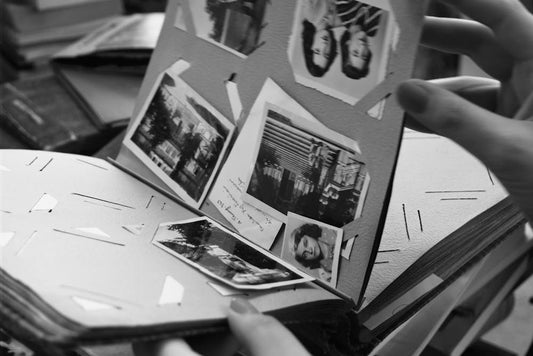Old photos don’t last forever. Over time, they fade just like the memories they contain. That’s why it’s so important to preserve the memories while you still can. The best way to do that is with a photo scanning service.
Capture experts with over 20 years of experience put together this guide to the top 6 options for scanning photos. That way, you can determine the best method for your photo memories.
Keep reading to understand photo scanning services, the benefits of preserving photos, how the process works, and how to choose the right option out of the 6 top companies and DIY methods.
Jump to:
- Understanding Photo Scanning Services
- Why Digitize Your Photos?
- How Photo Scanning Works
- Choosing the Right Photo Scanning Service
- Preparing Your Photos for Scanning
- After the Scan: Managing Digital Photos
- Advanced Services and Add-Ons
- The Future of Photo Scanning
- How to Get Started with a Photo Scanning Project
Understanding Photo Scanning Services
Photo scanning services will turn your old photos, Polaroid pictures, negatives, film rolls, and photo slides into digital copies. That way, no matter what happens to the original copies, you have the memories forever.
Digital photo conversion is a relatively new process, with companies like Capture starting over 20 years ago. The first consumer photo scanners were also introduced in the 1990s as the first digital camera was gaining popularity. Now, though, you have plenty of options, but not all of them are created equal.
Here are the top 6 DIY and professional photo scanning options in 2024:
- Capture: With industry-leading 30-day turnaround time, the first ever touchless photo album scanning service, and decades of experience preserving memories, you can’t go wrong with Capture.
- Photo Scanning Machines: While time-consuming, photo scanning machines and flatbed scanners can produce decent results at home.
- Photo Scanning Apps: Mobile apps like Photomyne are easy to use and cost-effective, but you might not get the highest quality results considering they rely on your phone camera’s capabilities.
- Other Photo Digitization Services: There are tons of other Photo Digitization Services from Legacybox to ScanCafe and ScanMyPhotos. Just make sure you check out Legacybox complaints, ScanCafe reviews, and ScanMyPhotos feedback before committing to one of these options.
- Local Photo Preservation Services: You might have local options near you. Additionally, you can consider using Walmart or CVS for photo scanning, which is guaranteed to offer good results because Capture fulfills their photo and film scanning process.
- Phone Attachment: The final option is to use a photo scanning attachment that hooks onto your phone, reducing glare and allowing you to take digital photos of your print photos, negatives, and photo slides. This might be the easiest and cheapest option, but also the lowest quality.
Why Digitize Your Photos?

There are tons of great reasons to turn your photos into digital memories. First, it’s one of the most cost-effective photo preservation techniques. You’ll still have the original copies, but you’ll also have digital images that can’t be lost or damaged.
Plus, they’ll never fade, which means future generations can view the pictures. Not only that, but with digital downloads, you can create multiple copies to share with all your family members. They are easier to share than photo prints and physical photos as well because you can send them via email or social media.
Shoeboxes and albums full of photos also take up a lot of space, and organizing photos can be time-consuming. Digital copies can fit into a single USB thumb drive or computer hard drive, while also allowing for simple organization into files.
Finally, you can use photo editing software to restore pictures, combine memories, and perform enhancement features like color correction, red-eye removal, and more. You can also create slideshows, digital scrapbooks, and photo gifts for him or her.
How Photo Scanning Works
The photo scanning process follows some basic steps, regardless of which method you choose for your oldest photograph memories.
- Preparation and Cleaning: A professional service will clean the dust off of the photos to ensure the best quality results. If you choose DIY photo scanning, you’ll want to do the same thing.
- Scanning and Digitization: Using expert equipment or DIY scanners, each photo will be individually scanned into a separate JPEG file.
- Image Correction and Enhancement: Photo Archival services like Capture will perform glare removal, cropping, and color correction. You can do this at home too.
- Digital Storage and Delivery: Finally, the photos are organized and uploaded to the Cloud, DVD copies, USB drives, or your computer.
While these are the basic steps for all picture scanning solutions, the equipment and technology used in the process will vary. If you’re doing it at home, then you might use a photo scanning app or flatbed scanner.
Professional transfer services and bulk photo scanning services are more likely to invest in high-speed photo and slide scanning equipment. Not only that, but most also have machines that don’t just scan photos, but also scan negatives, film reels, and slides. At home, you’ll need separate machines for creating scanned images out of the different physical types.
Choosing the Right Photo Scanning Service

You want to choose the best way to scan photos depending on your needs. As you can see, you have plenty of options, but you need to consider quality and resolution, speed of service, cost, privacy and security, and customer service.
Quality and Resolution
Compared with DIY methods, professional photo and negative scanning services will have better quality and higher resolution DPI. That way, you get better digital format images that capture the memories exactly as they were in the photos.
However, not all services generate great results, which is why we strongly suggest that you check reviews and complaints to discover the best service. For example, you can compare all factors between ScanCafe vs Capture vs Legacybox and more.
Speed of Service
Some services will take months to deliver your original copies and digital memories on a flash drive, DVD, or in the cloud. Others offer faster turnaround time even for large batches. For example, Capture offers a 30-day maximum turnaround time.
On the other hand, if you are doing the digitization process yourself, then you have to separately scan each image. This can be extremely time-consuming. On the other hand, some people enjoy looking at and scanning each photo into digital files.
Cost and Pricing Models
DIY methods are typically the most affordable way to digitize family memories. However, if you’re choosing a professional service, you need to consider pricing models as well because they can vary drastically.
Some conversion services offer boxes that you can fill with your photos as well as home movies, videotapes, and film reels. This is convenient because you can simply drop off the box at UPS with the barcode. However, many of the companies that use this pricing model are extremely overpriced, including the popular choice Legacybox.
Privacy and Security
You want to make sure that your photos are in good hands and that they will never be lost or damaged. Some companies, like ScanCafe, will send your memories overseas, increasing the risk of lost memories. On the other hand, Capture invested millions of dollars into a comprehensive tracking and security system that monitors your memories through every hand and all the way back to your doorstep.
Customer Service and Support
Customer support is an important factor, but it can be difficult to judge. That’s why we recommend reading reviews. Additionally, you can try contacting each company to ask them FAQs. This can give you a good idea of how supportive, communicative, and friendly they are.
Preparing Your Photos for Scanning
Regardless of which photo scanning option you choose, we recommend doing some level of preparation. That includes organizing and selecting the photos you want. You might have photos that you don’t care for, like those accidental disposable camera pictures of the inside of your pocket. Make sure you remove those, so you don’t pay to have them scanned.
After the Scan: Managing Digital Photos
After you digitize your best photos, you’ll need to choose a storage option. Cloud storage options are very good because, unlike a flash drive, you can’t lose the data. It will always be stored. That being said, you might consider using multiple storage options just in case.
After that, you can start organizing them in the way that you want. That could be chronologically, by event or holiday, or anything else. Then, you can share them with your family and friends over email, social media, or as digital scrapbooks.
Advanced Services and Add-Ons
Consider the additional services that a company offers. Some high-resolution photo scanning services also offer photo restoration and editing. If you want to enhance the photos during the digitization process, this can be an enticing add-on.
Also, many companies offer other conversion services. In addition to scanning photos, slides, and negatives, many companies, including Capture, will digitize VHS tapes, VHS-C tapes, other videotapes, film reels, and other analog media.
If you have home movies or old video camera memories that you also want to digitize, this is an important factor to consider because you can consolidate all your memories onto one checkout and credit card charge.
The Future of Photo Scanning
As long as people have old photos, there will be a demand for old photo scanning services. However, new technologies are sure to arise, especially with the emergence of AI tools. We anticipate AI being able to improve the quality of scans by automatically performing color correction and red-eye removal.
Additionally, AI can help with the organization process as well. That’s because it can read the file names and immediately organize them. Finally, DIY machines are likely to improve and, like most other technologies, get more affordable over time.
That being said, Capture is always improving our technology and processes too. In fact, we recently launched the first-ever photo album scanning service, which means you can send us your albums and we’ll scan the images without anybody having to remove the photos. This is safer and more cost-effective for your memories.
How to Get Started with a Photo Scanning Project
To get started with a photo scanning project, we recommend starting by organizing your photos to determine the number that you want to digitize. Then, you can select a service provider, comparing reviews and complaints to choose the best option.
Then, depending on the service you choose, you’ll simply send them via USPS or UPS mail. With Capture and many other services, you’ll receive regular updates throughout the process so you can rest assured that your memories are in good hands.
Conclusion
As you can see, there are plenty of options for photo scanning services. However, to choose the best one for your needs you need to read reviews, compare prices, check for additional services, and more. That way, you make the superior choice for your most precious memories.
If you want to choose a provider with over 20 years of experience creating high-quality scans, affordable pricing, and a proven track record, click here to start your Capture order today!