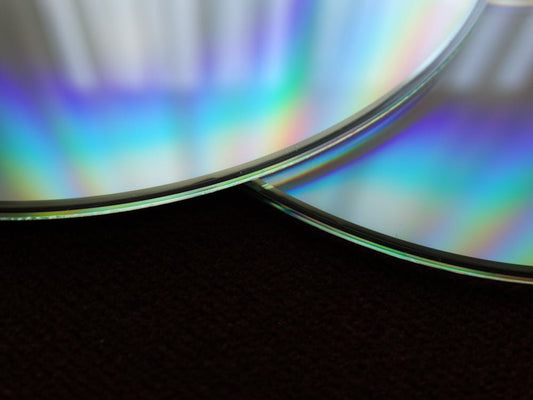Got some old home videos on VHS that you’d love to keep around? Converting them to DVD is a simple way to protect those precious memories before the tapes wear out. Even if you’re missing the VCR, don’t stress—there are easy ways to make the switch, whether at home or with a little help from the pros.
At Capture, our digitization specialists have over 20 years of experience helping people like you preserve those priceless moments. In this guide, we’ll provide you with the best methods to convert your VHS tapes to DVD.
Jump to:
- Types of VHS Tapes
- Signs Your VHS Tapes Are Wearing Out
- Why Convert VHS to DVD?
- Ways to Convert VHS to DVD
- Steps to Convert VHS to DVD with a Service
- Organizing and Finishing Touches for Your DVD Copies
- Press Play on Your VHS-to-DVD Journey
Types of VHS Tapes
You probably have more than just one type of tape in that old box. VHS tapes came in different formats, each with its own use. Here's a quick look:
- Standard VHS. This is the tape most people used for home movies. It needs a VCR to play and holds about 200 minutes of footage in SP mode. If you’ve still got these, you'll want to convert them soon.
- VHS-C. These were the smaller tapes you’d use in camcorders. You’d stick them in an adapter to play in a regular VCR. They hold about 40 minutes in SP mode, perfect for shorter recordings.
- Hi8/8mm. Popular in the 80s and 90s, these tapes were used for camcorders too. Hi8/8mm’s could record up to 120 minutes of video. Some people needed to transfer them to VHS first before doing anything else.
- MiniDV. This was one of the first digital tape formats. MiniDVs held around 80 minutes and needed a camcorder or cable to connect to a TV or computer for playback.
Signs Your VHS Tapes Are Wearing Out
VHS tapes don't last forever, and over time, they begin to break down. It’s important to know when your tapes are showing signs of age. Here’s how you can tell:
Fuzzy or Discolored Footage
As VHS tapes age, the picture quality starts to degrade. You might notice faded colors, blurry images, or even flickering on the screen. This happens because the magnetic particles lose their charge. If you see any of these, it’s a sign that your tapes are on the decline.
Skipping or Jerky Playback
Have you ever played a tape only for it to skip ahead or play in a jerky motion? This is a sign that the tape has been damaged or warped. VHS tapes can become loose or stretched from repeated playback, especially if they’ve been rewound frequently. If your home movies are starting to glitch, it’s a good idea to convert them before more serious damage occurs
Tapes Get Stuck in the VCR
Tapes that get stuck in the VCR or don’t play smoothly are another warning sign. When VHS tapes are frequently rewound or fast-forwarded, they can warp or get creased. If you’re having trouble ejecting a tape or it’s stuck, don’t force it.
Distorted or Muffled Sound
One of the first signs of a deteriorating VHS tape is the sound becoming muffled or distorted. You might hear crackling noises, or the audio might not sync with the video anymore. Humidity and general wear can affect the sound, so if your tapes aren’t sounding like they used to, this is a clear indicator they’re starting to break down.
Physical Damage to the Tape
Take a look at the tape itself. If it appears brittle, torn, or visibly worn, it’s time to act. Tapes that have been stored in bad conditions often become brittle, making them more likely to snap. Even minor creases can cause playback problems. Keeping an eye out for these physical changes can save your memories before it’s too late.
Why Convert VHS to DVD?
VHS tapes were once the best choice for recording and storing home videos. But as time passes, they’re becoming outdated and increasingly difficult to view. If you still have a collection of old family memories on VHS, now might be the perfect time to convert them to DVD. Here’s why:
VCRs Are Becoming Obsolete
VCRs are outdated and increasingly difficult to replace or repair. Most people don’t have one anymore. By converting your tapes to DVD, you can easily use a DVD player—devices that are still widely available—to keep enjoying your home movies.
DVDs Are More Compact
VHS tapes tend to take up a lot of space. Converting them to DVDs allows you to store your videos in compact cases or digitize them. This frees up space and makes organizing your collection easier.
Playback Quality Improves with DVDs
As VHS tapes age, the playback quality declines. Colors fade, sound gets muffled, and the video can look grainy. DVDs, however, provide clearer images and sharper sound, giving you a better viewing experience overall.
Sharing Memories Becomes Easier
Sharing VHS tapes is complicated—most people no longer own a VCR. But DVDs are easy to duplicate, and you can share copies with friends and family. They’ll be able to watch your videos on any standard DVD recorder, computer, or TV.
Ways to Convert VHS to DVD
There are three main ways to convert your VHS tapes to DVDs:
- Convert at Home Using Video Converter Equipment
- Go to a Store or Retailer Offering Conversion Services (like Walmart, Costco, or CVS)
- Use an Online VHS to DVD Transfer Service
1. Convert at Home Using Video Converter Equipment
If you're the hands-on type, you can tackle this project right in your home. The process requires mainly patience and some basic equipment—your old VCR, a converter or combo player, and blank DVDs. Other helpful things to have nearby are your remote controls and maybe a notepad to keep track of what's on each tape.
One big advantage of doing this yourself is you can work at your own speed, maybe converting one or two tapes each weekend. Plus, you'll save quite a bit of money compared to using a service, especially if you've got a large collection of tapes.
Once you have your equipment ready, take these following steps:
1. Prepare VHS Videotapes: Get all your VHS tapes ready, make sure that the cassettes and tape are not damaged, and clean them as needed. It may also be a good idea to make archiving easier if you sort them by year or date so that you can add them to blank DVDs in chronological order.
2. Set Up Your conversion Equipment: Usually, this involves plugging into a USB port and into your VCR or camcorder using RCA cables, but it depends on the machine you have. This may or may not involve a computer or separate DVD-R machine.
3. Converting: To learn how to turn VHS to DVD using your equipment, you will have to follow the instructions on your specific device. In many cases, you will have to use buttons on the hardware as well as step-by-step installation directions for the DVD burner software.
4. Burning DVD Disc This step is only for machines that don't directly burn the home movies onto a blank DVD. Some machines will combine the third step with this step, but if you get a digital converter to upload the information onto your computer or hard drive, then you will have the additional step of burning it onto the DVD.
2. Go to a Store or Retailer Offering Conversion Services (like Walmart, Costco, or CVS)
If you’re looking to digitize old tapes without the hassle, stopping by Walmart, CVS, or Sam’s Club is an easy way to make it happen. These stores partner with services like Capture, specialists in converting old media like VHS tapes, film reels, and photos into high-quality digital formats. You simply drop off your VHS tapes, film reels, or even slides, and let professionals handle the digitizing process.
For people who prefer to manage things in person, this option offers:
- Professional digital formats: Capture ensures high-quality digital files you can easily store and share.
- Local convenience: Avoid the hassle of mailing tapes yourself. Just drop them off and pick up your digital files when they’re ready.
- Customer support: Retailers often provide additional customer service if you have questions about your order.
Keep in mind that pricing can vary from store to store. For example, CVS might start at $25.99 per VHS, while Walmart could offer a lower starting price. Also, because these stores can get busy, processing times might vary based on the season.
3. Use an Online VHS to DVD Transfer Service
Have a box full of memories but want a hands-off solution that's more affordable than retail stores? Online transfer services like Capture might be your best bet. Unlike the DIY route that needs your time and equipment, or retail stores that can get pricey, these services handle everything while keeping you in the loop.
The process is simple—pack your tapes, ship them off, and get your digital copies back in about a month. The best part? You'll often pay less than store rates, and your tapes get handled by people who do this all day, every day, using professional equipment.
What Formats Can You Convert?
If you've got standard VHS tapes from your old camcorder, or even the smaller VHS-C tapes from those compact cameras, they can handle them all. This includes the higher-quality S-VHS tapes some families used for special events, plus Betamax and other formats from the '80s and '90s.
What Makes This Option Different?
These services do this work day in and day out, using professional equipment that costs thousands of dollars. Each tape gets tracked from the moment it arrives until it's back in your hands. Most include extras like tape repair and digital backup storage, giving you peace of mind that your memories are in good hands.
Steps to Convert VHS to DVD with a Service
Here are the typical steps for converting VHS to DVD using a professional transfer service, but they may vary slightly depending on the company you choose to transfer your precious memories to DVD format.
1. Choose a Vendor
There are many vendors available that offer different prices, conversion options, and other services. Make sure you do plenty of research to decide on the one that works best for you. For example, some companies like LegacyBox cost more because they send you a padded, protective box to pack your videotapes into before shipping. Capture, on the other hand, offers more affordable services and plenty of customized order options, a 100% satisfaction guarantee, and a top-of-the-line security and tracking system to protect your old VHS tapes
2. Choose What to Convert
Depending on the service you choose, you may be able to combine different types of videotapes with your VHS videos, like Betamax, MiniDV, and more. In addition, you will pick the number of videotapes or the length of the home movies that you wish to convert into digital or DVD format.
3. Pay and Ship
After you pay for your order, you have to ship your videotapes to the company for professional conversion. Each vendor does this a little differently, so make sure you follow their instructions. You should also make sure that the company does everything possible to ensure your memories are safe during transit and throughout the transfer process.
4. Wait Until Completion
Now you can sit back, relax, and wait for your VHS tapes to be converted into DVD copies. On average, this will take 10 to 12 weeks, but many services offer expedited options. Some companies charge an additional fee for faster delivery of your digital videos, but Capture completes the entire process in less than 30 days (including shipping) without any additional charge.
Organizing and Finishing Touches for Your DVD Copies
Now that you know how to turn VHS to DVD format, you can complete the process at home or using a professional transfer service. Then, you can enhance the quality, organize and label the DVDs, and store them properly to ensure they are protected. You can also give them as wonderful gifts to loved ones for birthdays and holidays!
To enhance the quality of the DVD content on your own, you will have to use a computer with a DVD player. Then, you can purchase video editing software to add digital labels and organize them properly. You can also enhance colors and resolution with some software options.
If a service converted your videotapes for you, then they may offer some editing and image enhancement with the process. For example, Capture offers automatic smart chapters, highlight videos, and personalized titles and themes.
To organize your DVDs properly, make sure you write on the blank DVD disc with all pertinent information like the date, event, or contents. This will make it easier for you to find the memories later when you want to enjoy or share them.
Press Play on Your VHS-to-DVD Journey
It's important to preserve home movies by converting VHS into DVDs before the precious memories are damaged by decay, mold, humidity, and other factors. Plus, this makes it easier for future generations to enjoy your camcorder moments.
When choosing how to convert your tapes, consider your situation: If you're handy with technology and have lots of tapes, the DIY route could save you money. For a few important tapes you want handled right away, your local store offers the quickest solution. And if you've got a mix of tapes and want professional quality without retail prices, online services provide that sweet spot of expert handling and better value. The key is picking what works best for your time, budget, and peace of mind.
If you want to learn more about Capture’s DVD transfer services, click here for more information.