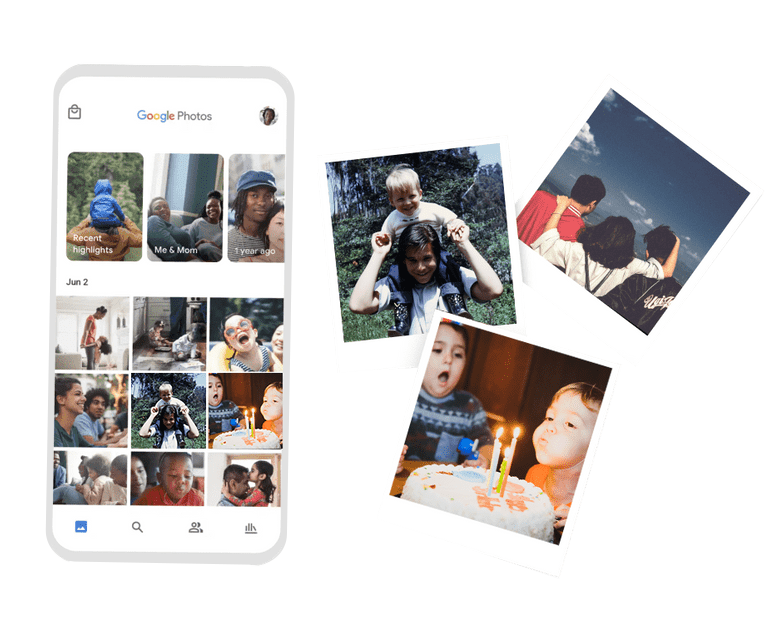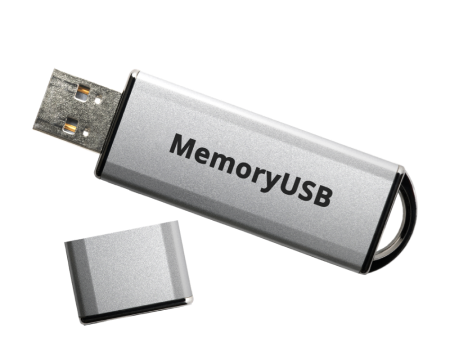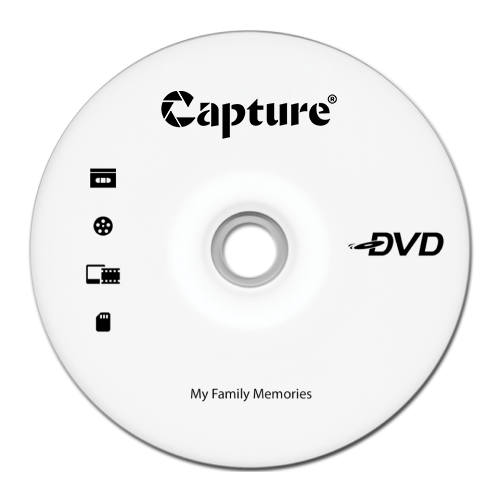Best Local Providers to Convert VHS, Photos, Slides, and other Media Files to Digital Formats in Atlanta, GA
When it comes to digitizing valuable memories, many people prefer working with a local provider rather than shipping them off to an online service. What most don’t know is that we’re the trusted brand behind major retailers like Costco, CVS, Sam's Club, and Walmart for their digitization services.
Both CVS and Walmart offer in-store services, allowing customers to drop off and pick up items with a staff member. If you’re open to shipping, our other retail partners – Costco and Sam’s Club, use trusted carriers FedEx and UPS. We've been trusted partners with these carriers for over 25 years.
In Atlanta, there are:
21 Costco via Fedex Locations
99 CVS Photo Locations
33 Sam's Club via UPS Locations
32 Walmart Photo Locations
Loading Locator Software...
What can we help you digitize?
We can digitize just about anything.
Check out the detailed list below for everything we handle! Whether you send us a single videotape or an entire collection, we guarantee the best quality within the shortest time frame.
| Videotapes | Photos & Slides | Film Reels | Other Devices |
|---|---|---|---|
| VHS tapes, S-VHS, Betamax, Betacam SP, VHS-C, S-VHS-C, DV, DVCAM, MiniDV, DVC, Hi-8, Digital8, Video8 (including PAL tape format) |
Print photos: 2” x 2” up to 8” x 12”
Slides: 35 mm, Super 35 mm, 110/220, 126, 127, 127 Superslide (cardboard or plastic mounts only) Negatives: 35mm, APS film, 110 film, 110/220 film, 126 Instamatic film, Large negatives (3 11/16" x 2 3/8" x 19/32") |
8 mm film, Super 8 film, 16 mm film |
DVD Transfers: YesVideo DVDs, DVD, MiniDVD, CD, VCD
Digital Memory Cards: SD Memory Cards, miniSD, microSD, MultiMediaCard, CompactFlash, USB |
How You’ll Receive Your Digitized Files
We offer three digital formats so you can easily preserve your legacy, share cherished moments with family, and keep your memories safe for generations to come.
-
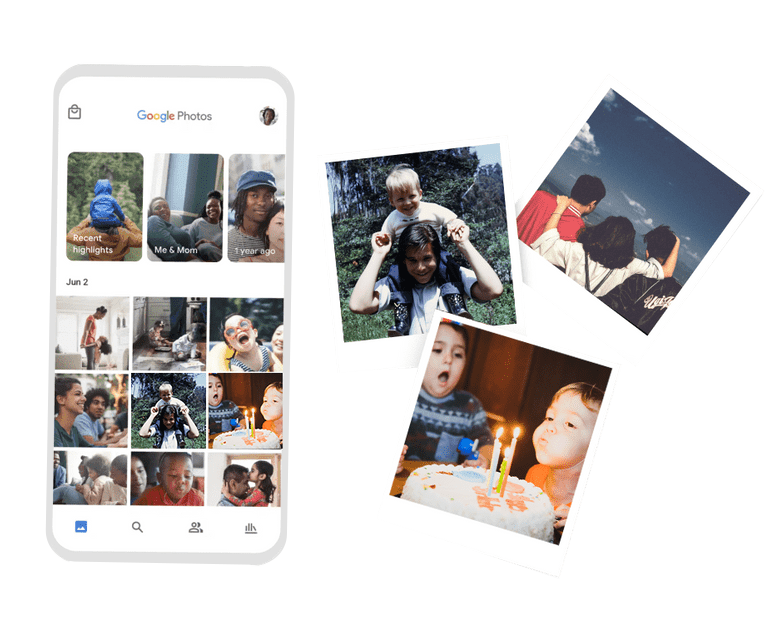
Digital Download
Your order includes access to a MemoryCloud account for a set period of time, allowing you to view, download, and share your digitized memories from any device.
-
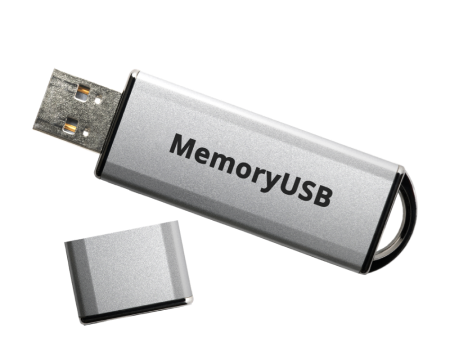
USB/Flash Drive
You can view, store, duplicate, and backup your memories on any computer with a USB port. Sharing even without an internet connection.
-
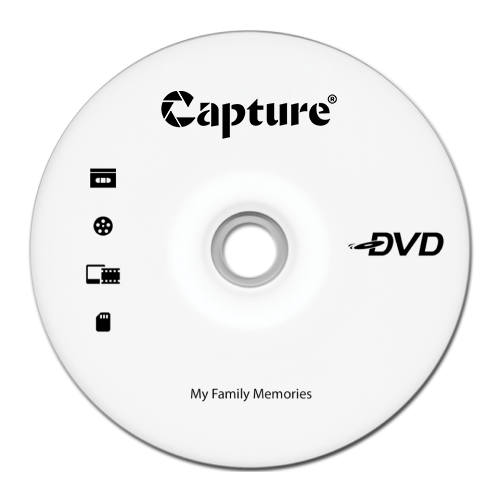
DVD
This is a good option for sharing with grandparents and parents, and for viewing on a big screen at family gatherings.
Compare Top Retailers for Digitization Services in Atlanta
If you prefer the convenience of in-store drop-off and pickup, CVS and Walmart are your go-to options in Atlanta. However, if you’re comfortable with trusted, high-quality shipping, Costco, Sam’s Club, or placing an order directly on our website are excellent alternatives.
Take a look at the comparison below to find the best fit near you.
| Capture | CVS
Learn More > |
Walmart
Learn More > |
Costco
Learn More > |
Sam's Club
Learn More > |
|
|---|---|---|---|---|---|
| Turnaround Time | 2-3 weeks after we receive your media | 2-3 weeks after we receive your media | 2-3 weeks after we receive your media | 2-3 weeks after we receive your media | 2-3 weeks after we receive your media |
| Videotape Pricing | $29.99 for the first two hours of each tape ($29.99 for each additional 2 hours) | $25.99 for the first 2 hours ($25.99 for each 2 hours, $9.99 for extra tape merged) | $15.96 for the first 30 minutes ($5.46 for each additional 30 minutes) | $15.99 for the first two hours of each tape ($15.99 for each additional 2 hours) | $22.86 for the first 2 hours, up to 2 tapes ($22.86 for each additional 2 hours) |
| Film Pricing | $29.99 for the first 100 feet ($0.25 per foot after first 100) | $25.99 for the first 50 feet ($0.34 per foot after first 50) | $15.96 for the first 50 feet ($0.20 per foot after first 50) | $15.99 for the first 100 feet ($0.13 per foot after first 100) | $22.86 for the first 100 feet ($0.18 per foot after first 100) |
| Photo, Slide, and Negative Pricing | $29.99 for the first 50 prints, slides, or negatives ($0.50 per image after first 50) | $25.99 for the first 30 prints, slides, or negatives ($0.49 per image after first 30) | $15.96 for the first 35 photos ($0.45 per image after first 35) | $15.99 for the first 50 prints, slides, or negatives ($0.28 per image after first 50) | $22.86 for the first 40 prints, slides, or negatives ($0.44 per image after first 40) |
| Photo Album Pricing | $29.99 for the first 35 photos of each album ($0.70 per image after first 35) | N/A | N/A | $15.99 for the first 35 photos of each album ($0.39 per image after first 35) | N/A |
| Digital Media Transfer | $29.99 for first 90 mins. of each device ($29.99 for each additional 90 mins.) | $25.99 for first 90 mins. of each device ($25.99 for each additional 90 mins.) | $15.96 for the first 30 minutes ($5.46 for each additional 30 minutes) | $15.99 for first 90 mins. of each device ($15.99 for each additional 90 mins.) | $22.86 for first 90 mins. of each device ($22.86 for each additional 90 mins.) |
| Shipping | $11.99 return shipping; optional prepaid label for sending media: $11.99 | N/A | $10.99 return shipping; optional prepaid label for sending media: $9.99 | Roundtrip Shipping Included $30 minimum order |
Roundtrip Shipping Included |
| In-Store Drop-Off and Pick-Up | No, create your order online and drop off at your local courier | Yes | Yes | No, create your order online and drop off at your local Fedex Office | No, create your order online and drop off at your local UPS Store |
| Satisfaction Guarantee or Return Policy | 100% or we’ll reprocess your entire order free of charge | Satisfaction guaranteed because services are fulfilled by Capture | Satisfaction guaranteed because services are fulfilled by Capture | Satisfaction guaranteed because services are fulfilled by Capture | Satisfaction guaranteed because services are fulfilled by Capture |
| Basic Repairs Services | Cassette repairs and magnetic tape cleaning (Included) Film splicing, enhanced colors, and scratch reduction by Capture (Included) |
Cassette repairs and magnetic tape cleaning (+$19.96) Film splicing, enhanced colors, and scratch reduction by Capture (Included) |
Cassette repairs and magnetic tape cleaning (+$23.86) Film splicing, enhanced colors, and scratch reduction by Capture (Included) |
Cassette repairs and magnetic tape cleaning (Included) Film splicing, enhanced colors, and scratch reduction by Capture (Included) |
Cassette repairs and magnetic tape cleaning (+$23.86) Film splicing, enhanced colors, and scratch reduction by Capture (Included) |
| Digital Download | Available for 60 days on Capture MemoryCloud | Available for 60 days on Capture MemoryCloud | Available for 60 days on Capture MemoryCloud | Available for 90 days on Capture MemoryCloud | Available for 90 days on Capture MemoryCloud (+$3.00) |
| DVD Option | $6.99 per DVD | Includes 1 DVD with Transfer to DVD Service | $3.96 per DVD | $3.79 per DVD | Includes 2 DVDs with Transfer to DVD Service |
| USB/Flash Drive Option | $14.99 per order | Includes 1 USB with Transfer to USB Service (+$9.00) | $12.96 per order | $7.99 per order | Includes 1 USB with Transfer to USB Service (+$7.60) |
|
Learn More > |
Learn More > |
Learn More > |
Learn More > |
Costco Digitization
Although Costco has many locations in Atlanta, they don’t offer digitization services in-store. However, they provide round-trip shipping through Fedex. There are 21 Fedex Offices in Atlanta for your convenience.
Here’s how to transfer your old media to digital formats using Costco:
Step 1: Head to https://costconext.com/brand/capture and click "Visit Capture®" to get started.
Step 2: Sign in using your Costco membership credentials.
Step 3: Select the type of media you need digitized, whether it's videotapes, film reels, photos, or photo albums.
Step 4: Fill out your order form and proceed to checkout.
Step 5: Print out your order confirmation and follow the packing instructions to prepare your media.
Step 6: Securely package your media, affix your included Fedex shipping label, and bring it to your local Fedex location.
Step 7: After approximately three weeks, your digital copies on DVD, USB, or via online access and your original media will be returned right to your doorstep to relive and enjoy.
Costco Pros and Cons

Costco Pros and Cons
PROS
- Exclusive Member pricing
- Easy online ordering process
- Quick turnaround time
- Convenient drop-off via Fedex
- Quick turnaround time
CONS
- No in-store photo counter (ship/drop off at Fedex Office)
- Membership required
CVS Digitization
There are 99 CVS locations across Atlanta, making it a convenient option for in-store drop-off and pickup. Most CVS stores offer extended hours, ensuring you can find a time that works for you.
Here’s how to transfer your old media to digital formats using CVS’s in-store service:
Step 1: Go to CVSYesDVD.com and hit "Start My Order" in the top right corner.
Step 2: Pick the type of media you want to transfer and follow the instructions to finish the checkout. Sign in to your CVS Home Movie and Photo Transfer account if needed.
Step 3: Choose your CVS drop-off location during checkout.
Step 4:Print your order documents and follow the checklist to package your media securely and drop it off at the CVS location.
Step 5: In about three weeks, pick up your finished digital copies in-store. You can also access your digital files online through our cloud service, MemoryCloud
CVS Pros and Cons

CVS Pros and Cons
PROS
- Convenient local drop-off and pick-up options
- Easy online ordering process
- Professional quality results with expert care
CONS
- Limited store hours can be inconvenient
- Staff unavailability may cause delays during busy hours
Sam's Club Digitization
When you transfer with Sam's Club, you can drop off with UPS. There are 33 UPS locations all across Atlanta, making it a convenient option for drop-off. Most UPS stores open at 8:30am and close at 8pm, providing convenient hours for drop-off.
Here’s how to transfer your old media to digital formats using Sam's Club:
Step 1: Head to https://smc.capture.com/ and start your order by selecting the type of media you want to digitize.
Step 2: After checking out, follow the instructions to pack your media securely, affix the included prepaid UPS shipping label, and drop it off at any UPS location.
Step 3: In about 3-4 weeks, you’ll receive your original and digitized memories via UPS. You can also access your digital files online through our cloud service, MemoryCloud.
Sam's Club Pros and Cons

Sam's Club Pros and Cons
PROS
- Member-exclusive pricing offers significant savings
- Easy online ordering process
- Frequent promotions
- Free round-trip shipping for added convenience
CONS
- No in-store photo counter (ship/drop off at UPS Store)
- Membership required
Walmart Digitization
There are 16 Walmart locations across New York, making it the easiest option for in-store pickup and drop-off. Most stores are open Monday - Saturday, 9 am - 8 pm and on Sunday 10 am-8 pm, with pickup hours from 8am to 8 pm., so you can stop by whenever it's most convenient for you.
Here are the steps for using Walmart to transfer your old media to digital formats:
Step 1:
Visit DVDWalmart.com and click the "Start My Order" button to choose the media you want to preserve. Follow the instructions to finish the order form. Log in to your Walmart account if necessary.
Step 2: During checkout, select the Walmart store you prefer for drop off.
Step 3: Print your order documents and follow the checklist to package your media securely and drop it off at the Walmart location.
Step 4: In about three weeks, pick up your finished digital copies in-store.
Walmart Pros and Cons

Walmart Pros and Cons
PROS
- BEST OF BOTH WORLDS! Convenient option for in-store drop off or online order and ship to us!
- Professional-grade results through Capture’s expertise
- Affordable pricing with flexible options
CONS
- Staff may be unavailable during busy periods