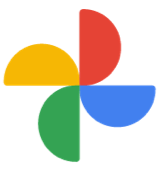
Do More With Google Photos
Experience the magic of Google Photos by adding information related to the memories you’ve just digitized - things like
Date
Location
People
Description
How to Add Information
1. Simply go to the memory that you would like to add information to, and tap on the “Menu” icon to get started.
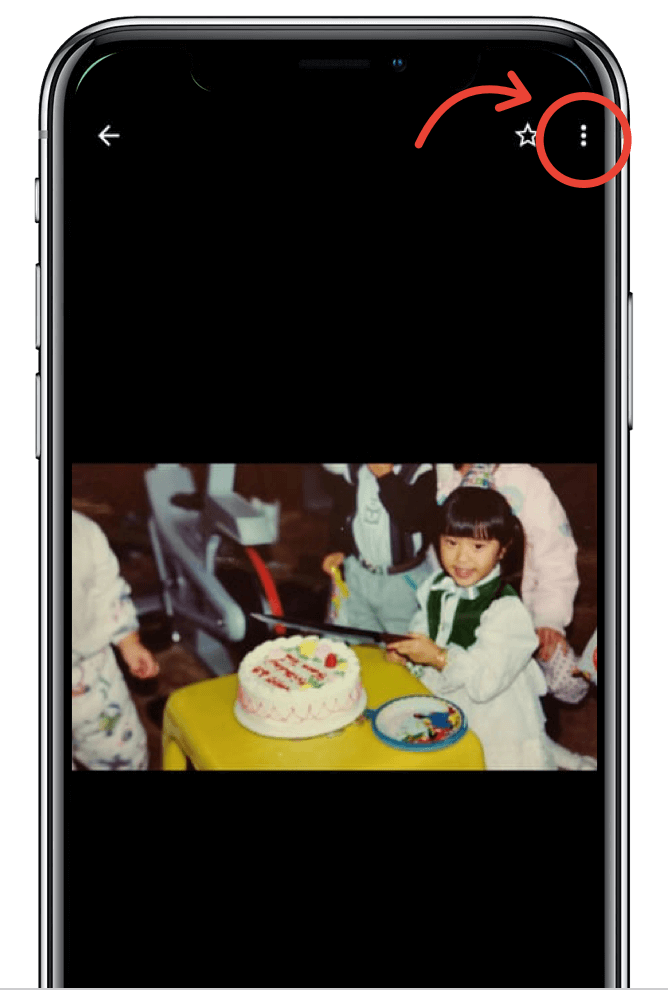
2. All the details and what you can do with your memories will be found here. You can edit the date, description, location, and tag people.
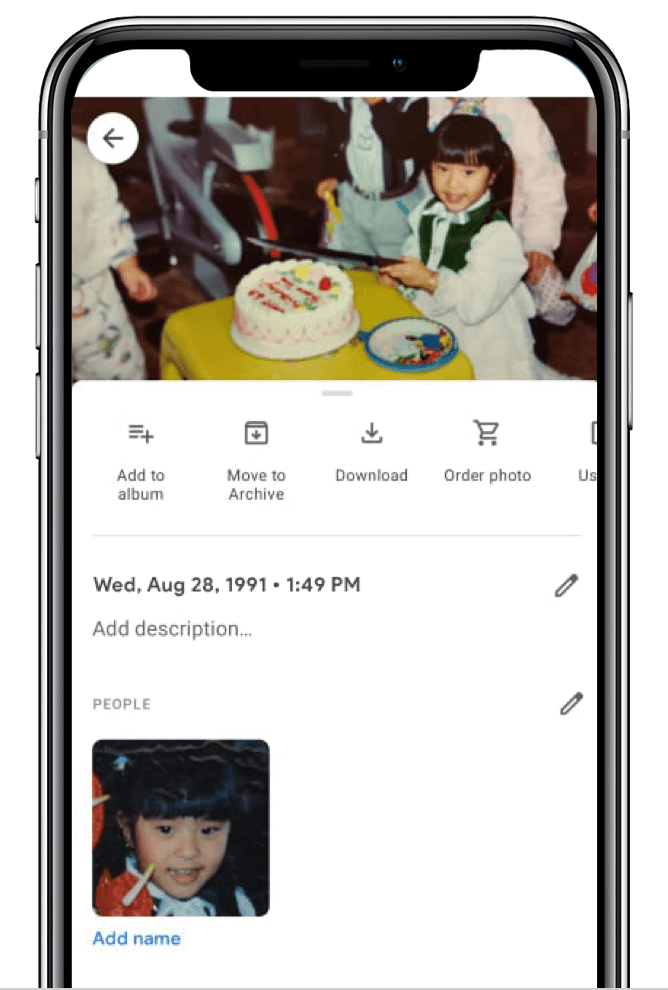
Share Your Favorite Memories
It’s so easy to invite others to your Google Photos album. Add your loved ones’ emails and get ready to relive all those precious memories together.
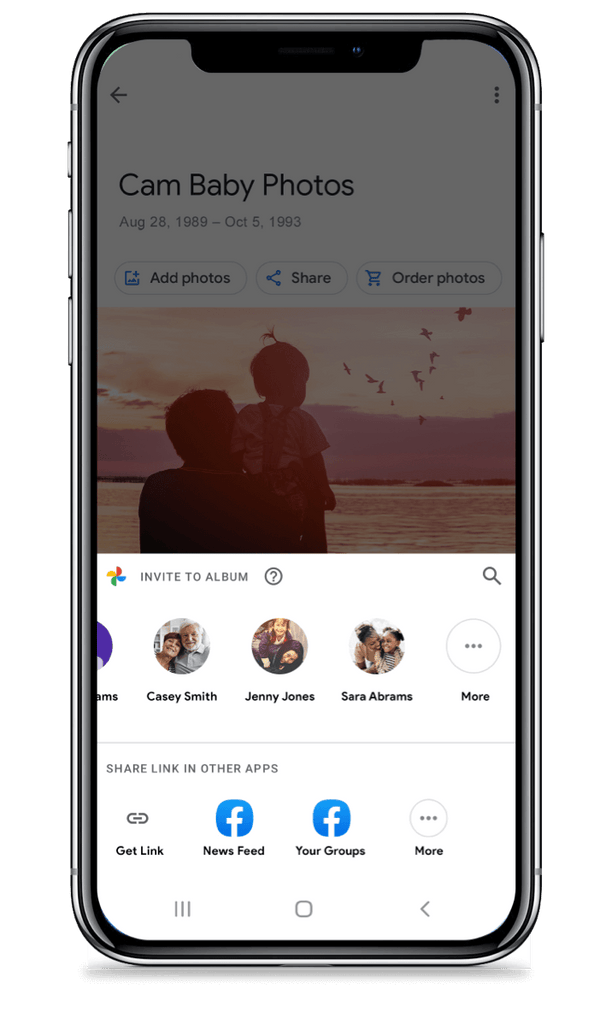
Haven’t Connected to Google Photos?
Follow this link to create a Capture MemoryCloud account using the same email address used when ordering your Capture Time Capsule. Once logged in you can connect to Google Photos and add your memories to your library.
Google Photos requires Google account and internet connection. © Google LLC. All rights reserved. Google Photos is a trademark of Google LLC.
